Working from home is hardly a new phenomenon, but the COVID-19 pandemic has made it an unplanned requirement for many offices and universities alike.
One of the first orders of business: setting up a work-from-home space that’s as functional and comfortable as possible.
Since we’re trying to avoid going out to stores, you’ll ideally want to create this makeshift workstation using things you have around your house. The good news: You likely already have everything you need, as long as you get creative.
Follow these tips to create a home workspace that’ll make you happier and more productive.
1. Designate a Specific Study Area
One of the keys to successfully working at home (whether professionally or academically) – aside from self-discipline and a strong Wi-Fi connection – is having a comfortable, convenient workspace. And no, the couch doesn’t count!
Working from home, it’s easy to get distracted by clutter, home responsibilities, pets, children and more. When creating your workspace, consider what type of environment you work best in. Do you need total privacy? Background noise? It’s a good idea to define what kind of things may distract you, so you can eliminate them.
- If available, choose a separate room for your workspace, with good lighting and easy access. Then you can close the door to keep your work in and family, friends, and pets out.
- Pick a room or other space where you can minimize distractions, far away from the kitchen, laundry room, and television noises.
- Select a workspace that is large enough to complete your work. Working from two or three separate areas of the home is far less productive than working from one designated area.
Studies have demonstrated that noisy classrooms can be detrimental to student focus, engagement, memory, and overall learning. The same applies to noisy working spaces at home. The quieter the space, the better optimized it is for learning. If you’re sharing a space, a pair of noise-canceling headphones will help block out distractions and keep you in the zone.
2. Plan Your Workspace
If you take the time to plan your workspace in advance of actually setting it up, you will maximize your chance of putting together the most productive, functional, and visually appealing workspace at the lowest cost.
There are five study room essentials you’ll need to work well from home:
- Access to natural light
- A comfortable temperature
- Good air quality
- Comfortable furniture
- Strategy for minimizing distractions
It doesn’t matter if you are sitting at a proper office desk or your makeshift office in the corner of your living room – how you sit and position your computer is important.
Ergonomics, the study of the correct positioning of your body while at rest or work, plays an important role in ensuring comfort and maintaining good physical health long term. When setting up your home workspace, you’ll want to make sure that it is ergonomically correct.
Your space needs a desk or table that is at work height. You’ll know your work surface is at the correct height if, when you sit up straight, your forearms are parallel to the ground and your wrist is not bent up or down when you type or use the mouse.
Use the ergotron workspace planner to help you set up your workspace. This tool will tell you exactly where to keep your monitor, keyboard, chair and desk based on your height.
3. Get Connected
Make sure your workspace is conveniently located near a power outlet.
If you’re going to be doing a lot of video calls, test out a mock call in your new workspace to see how it looks. A plain wall that isn’t too distracting is a good backdrop, and proper lighting will make the video quality better. While you’re at it, test out the WiFi signal in that area of the house to make sure it is strong.
You’ll be doing a lot of charging throughout the day – phones, laptops, iPads, headphones, and every other device you own. Keep things organized and avoid overwhelming all of your outlets and floor space by getting a work-only power strip. It makes it easier to keep all your tech organized, charged, and close by.
4. Get Organized
Make sure you have all the materials you need for working or studying close at hand, so you don’t waste time fumbling around for your textbooks or ruler. Keep classic school supplies like pens or pencils, erasers, paper, notecards, highlighters, and so on in assigned areas on the desk or in a drawer.
Stocking Your Space with Supplies
Here are four essentials to keep close by in your study space:
- Traditional Calculator
- Pocket Dictionary
- Thesaurus
- Notepads
Even though your phone can probably do all four using your phone, it’s an open invitation to distraction by the million other things you can do on it.
Make use of the desk drawers to keep things you need close by but not spread out all over the desktop. If you don’t have enough (or any) drawers, use boxes, small crates, etc. that you can stack on or below the desktop of your study area. You can also organize assignments and notes by using bulletin boards, cork tiles, and wall calendars.
Too much clutter around your desk can leave you feeling overwhelmed and stressed out. It’s a good idea to take short breaks throughout the day anyway, so when you do, take a moment to tidy up your workspace before resuming. Keep only what you need at that time in front of you; A cluttered workspace can lead to a cluttered mind.
5. Make Your Space Comfortable
Turn your work area into a place you love. Invest in a supportive, ergonomically correct chair and position your computer to eye-level. Consider a desk that is a proper height and provides ample space for your computer, keyboard, monitors, etc. Don’t have a lot of room? That’s ok – here’s 21 Desk Ideas Perfect for Small Spaces.
The most effective learning spaces are those that are well-lit. Natural light and other sources of blue light are shown to increase productivity, alertness, and focus.
To reduce eyestrain, you’ll want to set up sufficient lighting in your workspace. Choosing a sunny spot near a window helps. If you need to supplement overhead lighting, consider borrowing a floor lamp or table lamp from another room to create a well-lit desk.
Other options include: brightening your space with greenery, hanging a favorite piece of art, setting up speakers, or bringing in a fan or small space heater. Your work area sets the mood for getting things done, so you want to make it a comfortable, inspiring space. Looking for more ideas? Check out this blog post on How to Create a Great Study Space.
Here’s a tip: DON’T work from your bed or couch.
You want to be comfortable, but not so comfortable that you lose focus or fall asleep. It may sound cozy, but if at all possible, it’s best to avoid working in your bed. Otherwise, you’ll begin to associate your bed with work and may have trouble falling asleep at night.
Due to the lack of structure when working from home, it’s easy for work life and home life to start overlapping – and that’s one thing you want to avoid as much as possible. Even in a small home, try to create a workspace that’s separate from your relaxation zone to create some mental distance.
In a time where it’s easy to lose motivation, connection and certainty, look to ways to bring joy into the home. Using creativity to brighten your space, interacting with others virtually and maintaining positive energy can have a lasting impact. A friendly smile is just as encouraging on your screen as it is in your office hallway or classroom.
Be sure to connect with us @ecampusdotcom on Twitter, Instagram, & Facebook for more resources, tips, and some great giveaways! And when it’s time for textbooks, eCampus.com has you covered for all your course material needs at savings up to 90%!
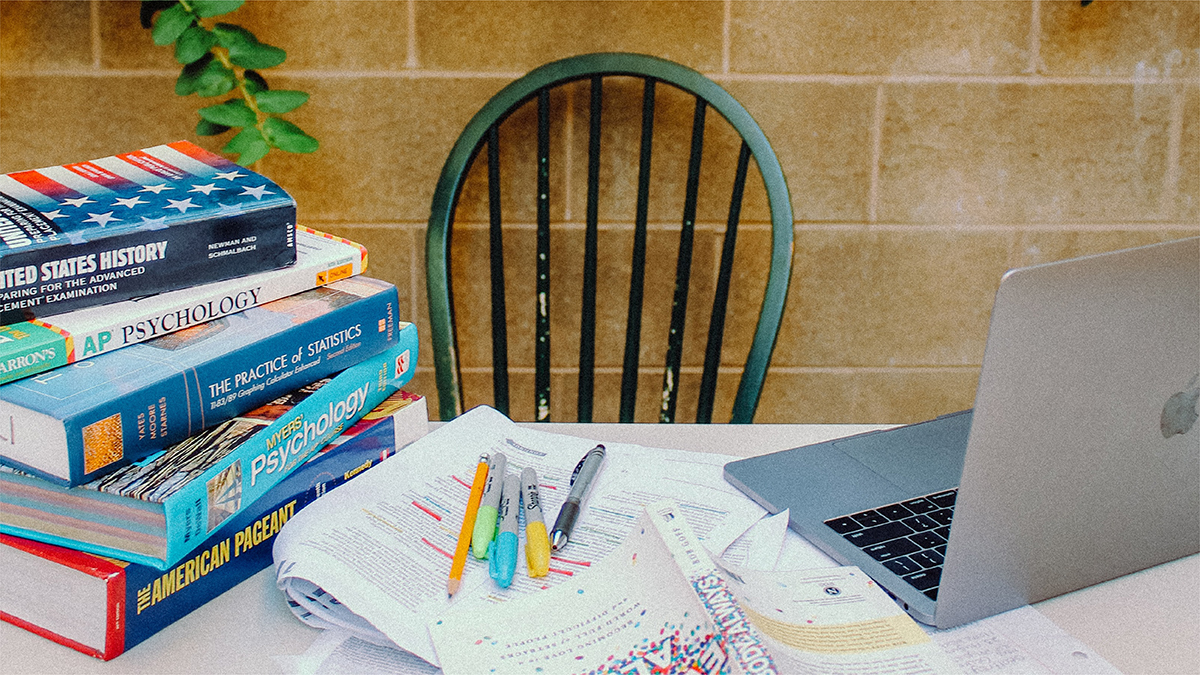
I agree with you that comfort and convenience are essential. Also, a quiet study space will help me study better. I cannot learn while children are playing around. In my study area, I put everything I need, including my snack. And DON’T STUDY FROM YOUR BED. You’ll begin to associate your bed with study and may have trouble falling asleep at any time.